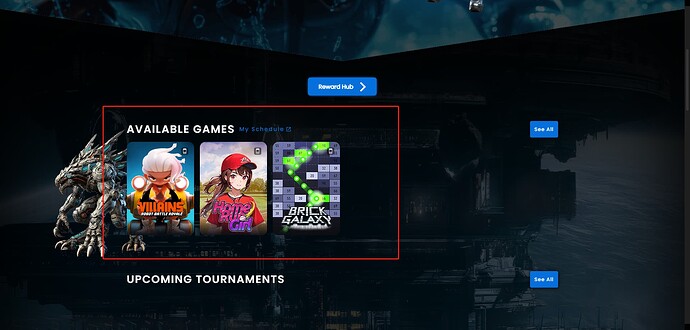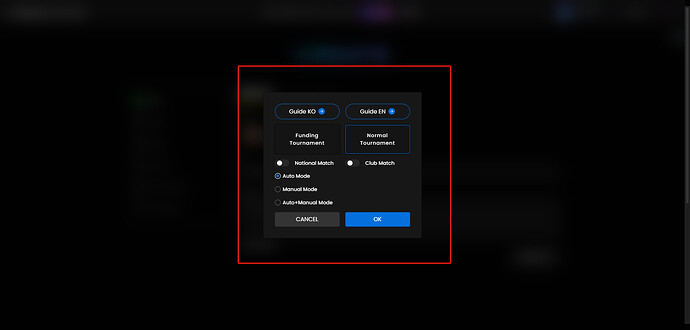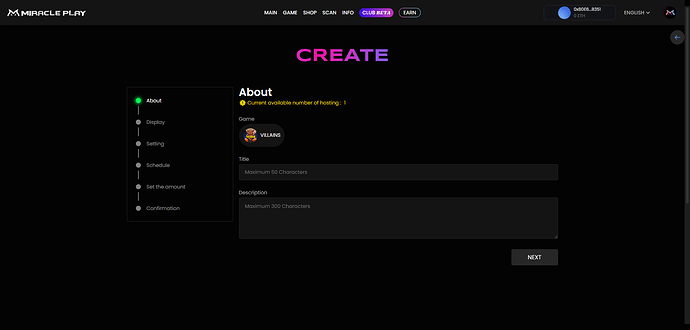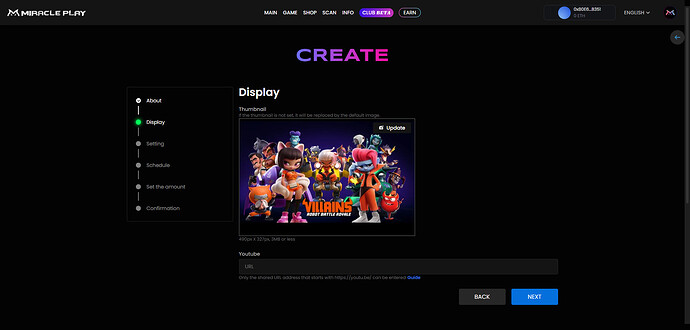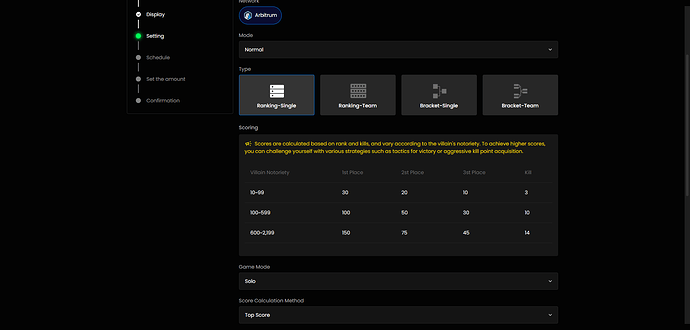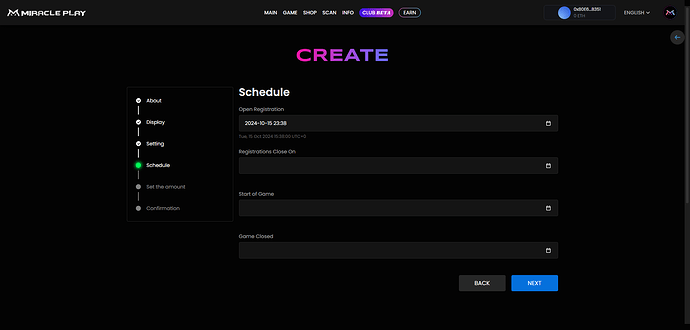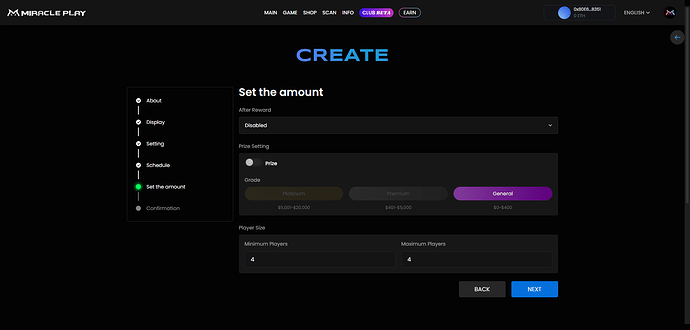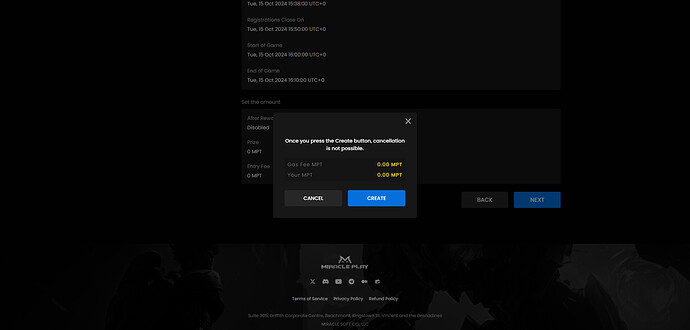![]() Note:
Note:
![]() Anyone can create matches to play(Rewards can be set at your own discretion)
Anyone can create matches to play(Rewards can be set at your own discretion)
![]() The minimum number of participants in the competition is 4
The minimum number of participants in the competition is 4
![]() The creator can’t join the contest(It is recommended to create a contest with an account that does not have KYC)
The creator can’t join the contest(It is recommended to create a contest with an account that does not have KYC)
![]() If there are not enough participants, the competition will be cancelled automatically.
If there are not enough participants, the competition will be cancelled automatically.
![]() Once the tournament starts, just randomly match the game
Once the tournament starts, just randomly match the game
1.The tournament game created must be a game that exists on a different chain on the official website, such as these three currently on the ARB chain pictured below
2.Click on the game you want to create a tournament for and then click Create Game.
3.Under normal circumstances, just make your selection as shown below.
4.Fill in your race title and race description
5.For cover displays, it’s usually fine to use the one that comes with it
6.Choose your tournament details
![]() As an example:
As an example:
![]() Mode — Normal
Mode — Normal
![]() Type — Ranking-Single
Type — Ranking-Single
![]() Game Mode — Solo
Game Mode — Solo
![]() Score Calculation Method — Top Score
Score Calculation Method — Top Score
-
Select the registration deadline - match start time - match end time
-
Setting rewards and selecting the number of players Minimum 4 players Maximum 500 players
-
Click Next and then click Create and wait a while for your tournament to be created.
-
Finally, you can invite players to join your link to sign up and get ready to start the game.